What is Batch processing?
Batch processing payments is a financial process that enables multiple disparate payments to be prepared and paid in one run. For example, using a batch file which can contain numerous payments intended for one or multiple suppliers.
Batch processing is a popular method for disbursing payments to suppliers and managing payroll. These payments are often automated and scheduled for specific times, such as at the end of the month.
This method can be beneficial to finance teams of any size, as individual payment runs require a greater time commitment, and due to the repetition of the task, can be more susceptible to manual error. When done well, batch processing can increase productivity as it simplifies scheduling, time management, and team coordination.
How to batch PROCESS Multiple payments:
1. Select the invoices or outstanding payments that need to be settled.2. Have the selection reviewed by a colleague and/or obtain approval from the necessary management or authorised personnel.
3. Schedule the payment run.
4. Ensure that sufficient funds are available in the account to cover payments.
5. Reconcile and verify the payments against each corresponding invoice in your accounting system.
6. Send remittances to the recipients to inform them of the payment and provide a confirmation of the purpose behind each payment.
XERO batch payments: A step-by-step guide
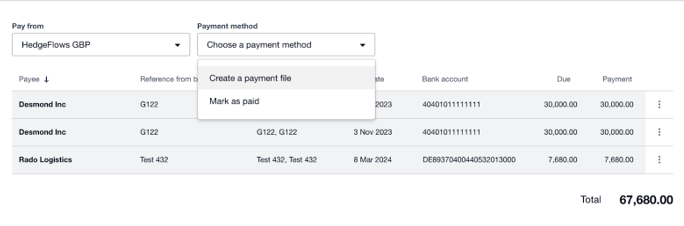
How Can I BATCH-PROCESS foreign bills to pay in Xero?
Regrettably, as of October 2023, foreign batch payments are not supported by Xero. Now, any user who makes international payments will have to process each one individually or find a suitable app that connects to Xero.
This is a time-intensive, manual process as users will have no choice but to enter each bill one by one in Xero or wait for the following day to simplify the process via the bank fee. In any scenario, a user exclusively operating in Xero will experience delays and spend unnecessary time handling foreign invoices.
An Automated Solution for Xero batch payments
How HedgeFlows bridges the gap
HedgeFlows is a certified Xero integration that automates remittance transactions for invoices in all currencies. HedgeFlows ensures efficient and effortless transmissions to recipients and restores the efficiency that has been lost by the removal of a foreign batch payment option.
To batch-process foreign bills with HedgeFlows simply select the multi-currency invoices you want to pay and schedule your payment run. Then let us know how you would like to fund the payment run and whether you need to buy any foreign currency for it.
Once we have received your instructions, and verified that sufficient funds are held in your HedgeFlows account, the process will be completed automatically within a matter of seconds.HedgeFlows offers a seamless integration solution for anyone handling batch payments in Xero. This includes support for multi-currency transactions such as international batch payments and collections, and automated reconciliation processes. Take 2 minutes to watch how HedgeFlows simplifies multi-currency payment runs for Xero invoices:
Do you have more questions on how to run Xero batch payments with HedgeFlows? Check our help page or get in touch.
Oct 19, 2023 10:01:34 AM




